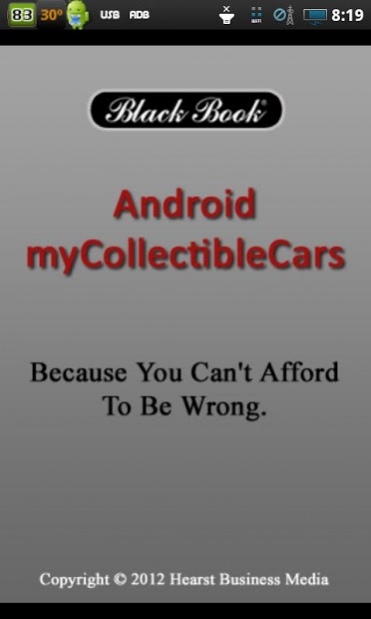myCollectibleCars 1.0
Paid Version
Publisher Description
Need to find out what a classic or exotic car is worth while you’re on the go? Black Book’s latest Mobile Solutions application, “myCollectibleCars” provides you with instant access to Black Book’s timely, independent and accurate values directly from the industry’s leading valuation guide, “CPI”, Cars of Particular Interest®.
You’ll have everything you need to properly value classic, exotic, high line, and ultra premium vehicles.
Unlike other applications that may report outdated information, Black Book’s myCollectibleCars app is updated monthly, so you always have the right value. Now, you’ll be able to tap into Black Book’s extensive database which contains tens of thousand of collectible vehicles dating from 1946 to current model years.
Features include drilldown capability for easy vehicle lookup. Three market driven Retail Black Book® values are available: Fair, Excellent, and Good.
With Black Book, you’ll always have today’s value.
About myCollectibleCars
myCollectibleCars is a paid app for Android published in the Reference Tools list of apps, part of Education.
The company that develops myCollectibleCars is Hearst Business Media Corporation. The latest version released by its developer is 1.0. This app was rated by 1 users of our site and has an average rating of 3.0.
To install myCollectibleCars on your Android device, just click the green Continue To App button above to start the installation process. The app is listed on our website since 2012-02-21 and was downloaded 2 times. We have already checked if the download link is safe, however for your own protection we recommend that you scan the downloaded app with your antivirus. Your antivirus may detect the myCollectibleCars as malware as malware if the download link to com.blackbook.collectiblecarsshell is broken.
How to install myCollectibleCars on your Android device:
- Click on the Continue To App button on our website. This will redirect you to Google Play.
- Once the myCollectibleCars is shown in the Google Play listing of your Android device, you can start its download and installation. Tap on the Install button located below the search bar and to the right of the app icon.
- A pop-up window with the permissions required by myCollectibleCars will be shown. Click on Accept to continue the process.
- myCollectibleCars will be downloaded onto your device, displaying a progress. Once the download completes, the installation will start and you'll get a notification after the installation is finished.